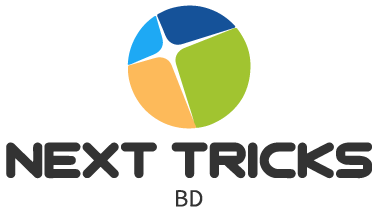How are you all Hope everyone is well. And Alhamdulillah I am fine with your prayers.
Today I bring you how to get Avira Phantom Vpn or Avira Security Antivirus & Vpn trial for 3 months absolutely free.
So without further ado let's get started....
First click on this link. Clicking will bring up options like below. Click here on Email Me Avira Prime with your email. After that, a confirmation SMS will be sent to your mail.
Step 1
Step 2
If you click on Accept & Install, the following options will appear. Here, click on continue with your password.
Now select your name and country and click on Register.
Diameter work done. Now install Avira Phantom Vpn or Avira Security Antivirus & Vpn app and login with your email password, 3 months trial has started.
Tags
Apps Review